Prerequisites: Enable allow port 80 from security groups, watch below video to allow port 80.
Update Linux
sudo yum updateInstall Webserver (Web Package HTTPD from Apache)
sudo yum install httpdStart Webserver
sudo service httpd start
Finally, Check on any Browser using Public IP:
Run the below command to check your Public IP:
curl https://checkip.amazonaws.com
Output:
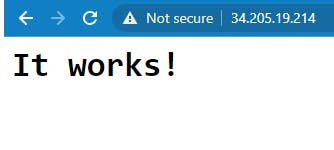
Edit "index.html" file:
Goto "cd /var/www/html" folder and edit the "index.html" file:
Goto HTML Directory
cd /var/www/html
Edit index.html file
sudo vi index.html
Sample Website Script:
<h1> Welcome to ABHICS </h1>
Output:

keep practicing and keep smiling.
Thank you
Yours Loving Dev
#Dev1289
